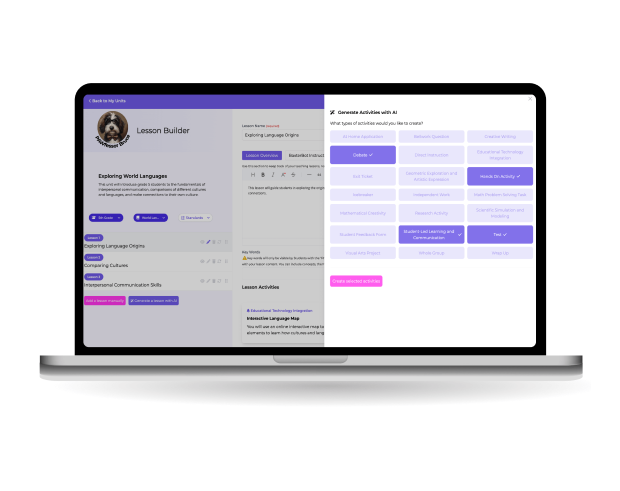AI may seem new and even a bit intimidating, but Scholar Education is here to change that perception with BaxterBot and PAWfessor Bruce. These AI-powered assistants are designed to make a teacher’s life easier, simplifying some of the most complex and time-consuming tasks like lesson planning, student engagement, and managing compliance requirements. With their friendly and intuitive approach, BaxterBot and PAWfessor Bruce make harnessing the power of AI not only approachable but a true time-saver, allowing teachers to focus on what they do best—teaching!
What is Scholar Education?
At Scholar Education, we leverage AI to transform every aspect of the classroom experience— planning, teaching, and reflecting. Our platform is powered by two AI assistants, PAWfessor Bruce and BaxterBot. They elevate teaching with cutting-edge lesson planning tools and insightful data analytics, while offering students tailored, real-time academic support.
Innovative Edge of Scholar Education
The Scholar Education platform stands out with it’s unique ability to harness the power of AI to customize the needs of all students, especially students with IEP and 504 plans. Not only that, BaxterBot knows 179 languages so he can communicate with ELL students. Here’s what you can expect when using Scholar Education:
- Planning made easy with AI generated AND the ability to manually create units, lessons, activities, and assessments.
- Teaching made easy with the use of BaxterBot and his ability to implement and track accommodations as a personalized student assistant.
- Reflecting made easy with data insights from PAWfessor Bruce.
Build Your First Unit with Scholar Education
Creating engaging lessons is easy with the power of AI and BruceBot. Here is a step-by-step guide:
Step 1: Set Up Your Unit
Start with the context for your unit. You’ll select your grade level, subject area, number of lessons to generate, one or more standards, and any additional context you’d like PAWfessor Bruce to know. You can also use your teacher assistant, BruceBot at any point during the planning process! Below is a sample unit plan generator!

Step 2: Generate Your Lessons and Activities
Now that you have a unit overview generated by PAWfessor Bruce, it’s time to add in the activities for your lessons! You can once again harness the power of AI and generate as many activities as you’d like for each lesson. PAWfessor Bruce already knows the context of your unit so he’ll generate appropriate activities based on the standards and grade level you already selected.

Step 3: Customize Your Lessons
Everything you generate within Scholar Education is completely customizable to meet your needs and best support your students! You can rearrange the order of your lessons, regenerate new lessons and activities, and also give BaxterBot instructions for how you’d like for him to interact with students.

You can also generate assessment questions! Ask PAWfessor Bruce to generate open-ended questions or multiple-choice questions and in seconds he’ll have your assessment ready to go based on your unit overview. You can preview your activities and lessons at any point, as well so you can see exactly what the students will view through their portal. And don’t forget, your teacher assistant BruceBot is always available to help!

Step 4: Launch Your Lesson!
Once you’ve generated your unit, lessons, and activities, it’s time to launch it to your students! From the “teaching” tab, select the lesson you want to launch. You’ll then select the class period and click, “teach this lesson.” As the teacher, you have control over what the students have access to and can either unlock all activities for the lesson or unlock them one at a time. The lesson will then be live for your students!

Student Portal
Students will have access to BaxterBot and the activities you’ve launched for the day through their own portal. This is also where they’ll have their accommodations toolbox if they have an IEP or 504 plan and where they can interact with BaxterBot in their native language if they are an ELL student.

Join the Scholar Education Waitlist!
We’re thrilled that you’re interested in Scholar Education and about harnessing the power of AI in education! We invite you to join our waitlist so you’ll be the first to know exciting updates, news, and when you can get access to Scholar Education. Click the link here to be added.